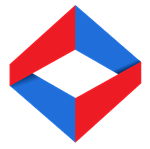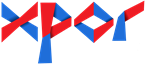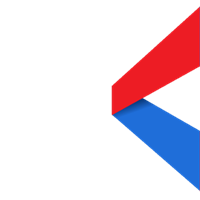
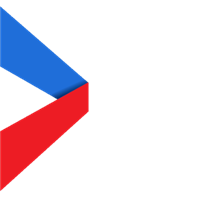
Different ways of seeing
the same thing
Different ways of seeing
the same thing
Different ways of seeing
the same thing
Different ways of seeing
the same thing
Different ways of seeing
the same thing
You'll need to log in with an account, to see things working on this page.
Not got an account? - Click the button below to log in as Harry Potter.
Once you've logged in, you can access data stored about the object (You) in three principally different ways in XPOR.
The Profile Atom / The Content Repeater / The Object Editor Form
XPOR displays object data through these three standard methods, deployed in seconds and true for ALL Object Types in your system.
The Profile Atom
Below we have an example of a Profile Atom. This Atom gives the user free range in viewing and editing their details.
You'll need to be logged into see anything!
The Content Repeater
Below we have an example of a Content Repeater, basically data merged onto the page from an Object (if you're not logged in, you won't see anything!). Using this Content Repeater method we can select to display ANY of the properties of the selected Object, in this case the logged in User account.
The Object Editor Form
This option is worthy of a few more comments.
All Object Types have Object Editor Forms - set by default when you make an Object Type.
The Contact object type is a core object. If you look at your contact details in the Admin system you will see a slightly different form to the one shown below.
The form below was made as a Contact object editor form, with its entire interface "inherited" from the core object editor form - takes seconds!
Then we simply set the form to NOT display a few of its' tabs, such as "Permissions", "Change Log" etc.