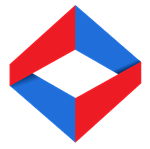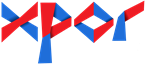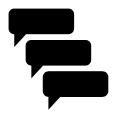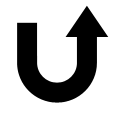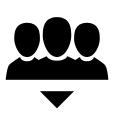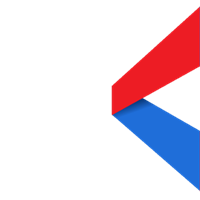
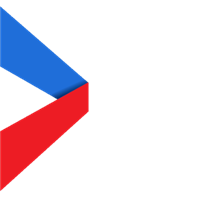
Help - Your safety net
Help - Your safety net
Help - Your safety net
Help - Your safety net
Help - Your safety net
With so many features in XPOR you can expect a lot of Help. There are HUNDREDS of case-based Help examples and guidance notes.
XPOR uses Help Resources, backed by YouTube videos.
You can access Help from the Help Resource Centre, from the Atom Config boxes, the Object Modeller features, your own Forms, the Admin System, buttons, context menus, links - all inter-connected.
Read It - Watch It - Do It!
Getting Started Help Resources
It's a bit different from anything else you might have used - so here are some Help Resources to get you started;
 Overview of XPOR and the Admin system Overview of XPOR and the Admin system |
 Object Modeller, installing and using for the first time Object Modeller, installing and using for the first time |
 Object Overview Object Overview |
 Object / System Modelling Object / System Modelling |
 CMS and Atoms CMS and Atoms |
There are hundreds of Support Resources like this.
The XPOR Help Forum
"We thought we'd covered everything - but we hadn't thought of that!"
Drop your questions onto the XPOR Community Help Forum.
Fellow XPORIANS will get back to you and help where they can.
You can follow the HELP forum activity, keep an eye out for other things that might help in your journey.
You can connect to XPOR specialists, through your account, stay up to date with developments and plans.
Version Control Policy
Development is a never ending process. New versions, with Bug fixes and new features, are frequently released to your XPOR installation.
Minor Version updates are offered without any licence implications and are strongly recommended or even compulsory.
Major Version updates are less frequent, not compulsory and will carry some charges, should you choose to incorporate the new features they provide.
The Major Versions are documented in the XPOR Road Map - check out the future NOW!
Developer Community
The whole purpose of XPOR is to empower YOU, not the Developer!
XPOR is beyond the world of Open Source and into the world of "No Need for technical at all!".
XPOR Technical Specialists are involved in maintaining and extending the XPOR framework and can also develop Add-On Applications that work within the XPOR framework.
If you want to incorporate your own Application, join the Community for code level access.